en-cphi.cnMay 23, 2018
Tag: CPHI China , Matchmaking , Live Pharma Connect
Introduction to China Pharma Connect
Thank you for taking part in CPhI & P-MEC China 2018! In order to better help visitors and exhibitors to explore the domestic and overseas pharma markets, the organizer this year has developed a brand-new pre-show Matchmaking system--China Pharma Connect. You can use this system to make appointments in advance with 3000+ exhibitors and 20,000+ of pre-registered visitors to maximize your exhibiting benefits or optimise your visit and get the most out of your time onsite. We hope that this system will provide you with more value in building domestic and foreign client/supply chain resources, and help you find more potential business opportunities.
Features of China Pharma Connect platform
Effectively manage onsite meetings with exhibitors/visitors
Precise Exhibitor/visitor targeting
Multi-devices support
Step by step guide on how to use China Pharma Connect
1. Click the below link and login the China Pharma Connect system
Exhibitor login: Your account, password and login link to China Pharma Connect will be sent by email. Please save the email properly. Exhibitors can log in by using the Online Exhibitor E-Manual username and password.
Visitor login: Visitors need to register in advance for CPhI & P-MEC China 2018 and will receive matchmaking notification email within one week after completion of the pre-registration. If you have not completed the pre-registration as a visitor yet, please click here to register for CPhI & P-MEC China 2018.
If you have any questions, please contact our dedicated customer service:
Telephone: +86-21-33392092, email: winnie.liu@ubmsinoexpo.com
2. Modify account info
For exhibitors:
After logging, exhibitors will be redirected to the account info interface, and can:
● Modify email address
● Modify phone number
● Change login password
●Add subaccounts (unlimited subaccounts can be added. Each salesperson can independently make appointments with potential visitors and exhibitors)
For visitors:
Visitors will receive login password after Pre-registration for CPhI & P-MEC China 2018 exhibition. Visitors are required to change their password when logging for the first time. The password must be composed of more than 6 digits or letters.
After the password is modified, you will be redirected to the [Update Company information] page and need to fill out the company information and personal information in both Chinese and English. Since the China Pharma Connect matchmaking system is divided into two separate editions in English and Chinese, exhibitors and visitors are recommended to fill in detailed Chinese and English information at the same time to maximize opportunities for matchmaking.
Follow-up operation flow will be illustrated from left to right according to the menu bar.
3. 【Request a meeting】
Exhibitors can make appointments with both visitors and exhibitors. Visitors are also able to make appointments with both exhibitors and visitors.
Exhibitors can be classified by product category, country, and also keyword search (such as company name, product keyword, booth number, etc.) If you can't find the companies you want to meet, you may leave a message online and our customer service will help you.
Similar to 【I am look for exhibitors】 page, 【Looking for visitors】 page supports more detailed searches. Visitors can be searched based on their interest area, business type, country, job function, visitor keywords, etc.
4. 【My favorites】
On the 【Request A Meeting】 page, when interested exhibitors or visitors are found in the listing, you can start 【Request A Meeting】or 【Add As My Favorite】
On the 【My Favorites】page, two tabs are available, one is favorites of exhibitors, the other is favorites of visitors. Companies are listed in the two tabs according to their time added. You may start 【Request A Meeting】, 【Manage My Meeting】or 【Delete Information】from here.
You may make appointments with the enterprises in 【My Favorites】page. Detailed appointment date, time slot, and location can be customized according to your arrangement. The meeting location can be set at exhibitors' booths, Exhibition onsite meeting Rooms (paid service, please contact customer service in advance), or meet at other locations.
5. 【Manage My Meetings】
The 【Manage My Meetings】page includes two sections, 【Requests received】 and 【Requests sent】. All appointments, sorted by the latest time, show the status of the appointment (pending, accepted, declined, cancelled, and expired). You may delete the appointment in the 【Options】 column, or click the View link to learn more about the exhibitor or visitor. The 3-day meeting requests can be managed according to the date and time slot easily.
6. 【My Meeting Schedule】
When the appointments sent by you or by the inviters are accepted, they will appear in the【My Meeting Schedule】page in chronological order, including company names, Meeting Schedule, Launch time and meeting status, etc.
If your company has other arrangements within a certain period of time, you can close the time slot and set it as Unavailable. The inviters cannot initiate an appointment during that time.


Contact Us
Tel: (+86) 400 610 1188
WhatsApp/Telegram/Wechat: +86 13621645194
Follow Us:




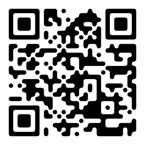 Pharma Sources Insight January 2025
Pharma Sources Insight January 2025


